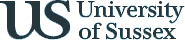Description of the Activities
We have designed 3 diagram activities: "Identifying Graphicacy", a "Graph Comprehension Questionnaire", and a computer-based "Interactive Racing Car" game. For each activity, children will use a large interactive touch-screen display like the one shown below. Students interact with our research software that offers them an engaging experience and that is designed to develop their 'graphicacy' skills.
Graphical Classification Task
In the first task, several pairs of cards depicting diagrams are presented on the touch-screen. Using his/her finger on the screen, the student will be asked to classify the images as 'pictures' or 'diagrams' by dragging the images with their finger to the left or right of the touch-screen.
Examples of the kinds of images we are using are shown below:
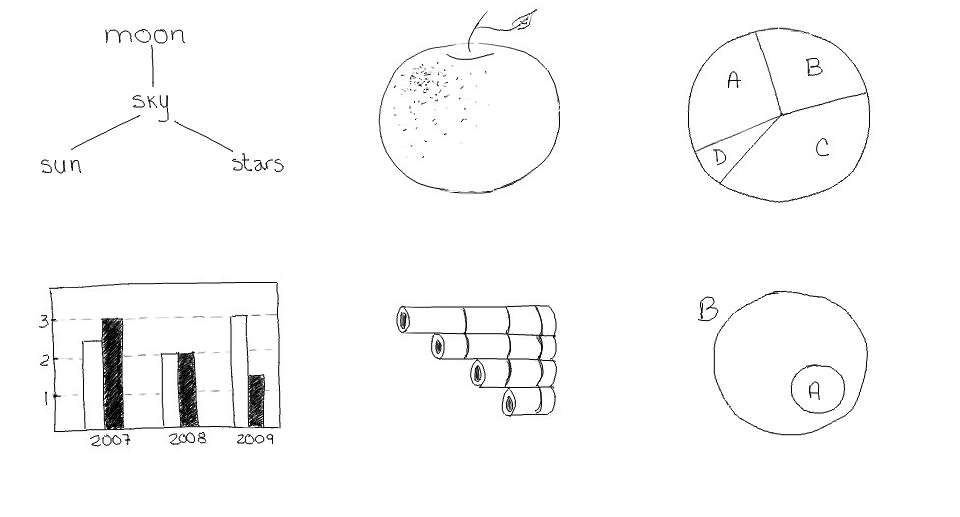 |
Interactive Racing Car Activity
In this activity, the student uses the touch-screen to move a car along a track. As the child races the car along the track, a speed-distance graph is simultaneously plotted. The student can therefore experiment and observe the result of their actions upon the graph in real-time. A photo from a pilot study is shown below.
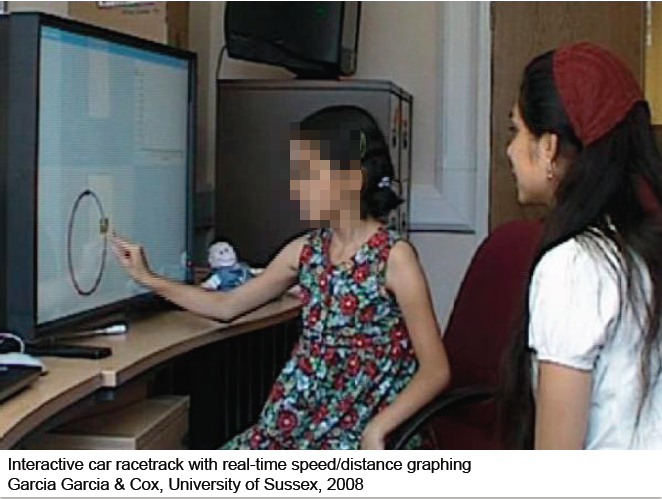 |
Graph Comprehension Questionnaire
The third activity consists of a short on-screen questionnaires. Here, children will be asked to interpret some simple graphs.