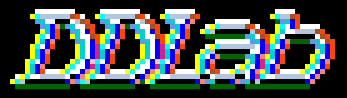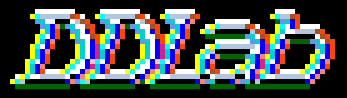ddlabm08
ddlabx09
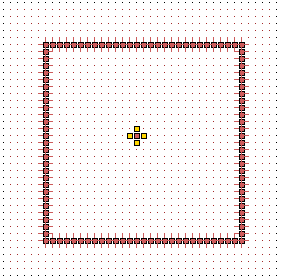
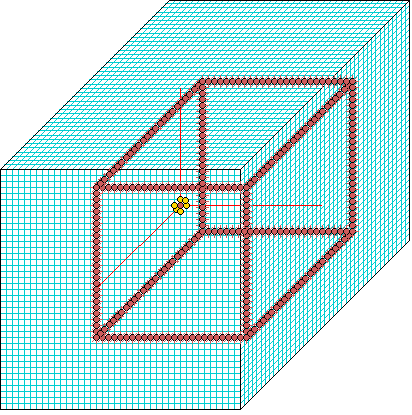
|
ddlabm08 behaves mostly as described in
"Exploring Discrete Dynamics", including size
limits on networks (#1.6, #7), neighborhoods and rule-tables. Network sizes are
limited by "short int" variables (2 bytes).
Both ddlabm08 and ddlabx09 include the following
new/revised options (as well as bug fixes):
- In the "attractor histogram" (#31.6) which provides statistical
attractor data by running forward,
a new option "include trans data-t" allows data to be recorded on the
set of unique transients found so far,
to each attractor, without duplication.
When saving the data (#31.6.6) which may take time, progress is
monitored in a top-right inset, for example ("4/15 saving wait...")
and ("15/15 saving complete").
- "No pause before next mutant" (#28.5) this prompt is updated
- change delay (now 1 sec, max 100):
- "Defining a block" in 2d and 3d (#17.6.5, #17.7.5): the block is
now shown hollowed out (only the edge cells are shown)
to speed up computation. This change is
required for very large blocks possible in ddlabx09,
but is now also
the default in ddlabm08. This can, however, be toggled
to show the block in full as before
with new option "edges-G" in "wiring graphic reminder" (#17.4).
- "Alternative wiring presentation" (#17.6.3, #17.7.3):
The order of presentations is revised;
initial presentation is now: cell-links(1), block-links(4)
and the toggle number is shown..
- Expanding the 3d wiring graphic (#17.7.7) is no longer limited.
| ddlabx09
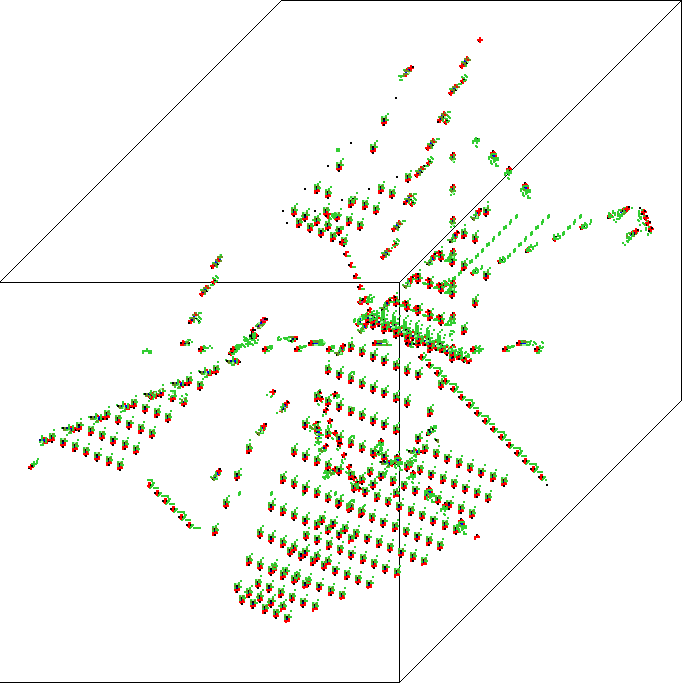 3d 200x200x200
3d 200x200x200
snapshot space-
time pattern.
Large sizes are
possible in ddlabx09
- click to enlarge
|
In addition to the updates described above, ddlabx09
increases the maximum sizes (#1.6, #7) of
networks, neighborhoods and rule-tables. This allows bigger
networks for space-time patterns (useful for 2d and 3d),
because network sizes are
designated by "int" variables (usually 4 bytes), and bigger
networks for basins of attraction, for related reasons. The
maximum size depends on your CPU and DDLab version (32-bit or
64-bit), your avaliable RAM, and your patience -- attractor
basins for large networks can take a long time. Various new
size options, progress reports, and warnings are provided. If
RAM is exceeded ddlabx09 usually exits gracefully. If
computation is taking too long, and interrupting with "q" fails
for any reason, in Linux-like systems, use "top" to kill the program.
- At first prompt (#6), there is an added option
noLimit+L: (in red).
If this is not selected, generous but safer limits will apply (recommended).
If "noLimit+L" is selected, various (x)Limits can be set as big as possible
according to variable sizes, but which may exceed memory and
practical computation, so there is a bit of a risk there.
A top-right notice is displayed,
- caution! noLimits selected
setting high values of k or n is likely to exceed available RAM
- When setting sizes (below), a safe default is offered, as well as
the current maximum (x)Limit, with a warning "increase with caution"
-
After selecting value range v (#7.1), there is a new top-right option
(which depends on v, whether or not in TFO-mode, and 32/64-bits).
- change-/+ max neighborhood (kLimit): increase with caution!
enter new limit (def 6, max 13)
- If "range of network size-r" (#8.1) is selected,
a new top-right notice is added when setting the range,
(which depends on value-range v, and noLimits)
- FIELD-mode range size n: safe<=20 exceed with caution!, nLimit=36
- SEED-mode range size n: safe<=27 exceed with caution!, nLimit=8388607
-
At the prompt for setting 1d network size (#8.2)
a new top-right notice is added (depends on mode, 32/64-bits) for example,
- FIELD-mode network size n: safe<=10, nLimit=15
- SEED-mode: network size n: def=14, nLimit=4294967295 (or TFO-mode)
increase with caution! can be reset in WIRING for 1/2.3d, rnd/special
-
At the prompt for setting the 1d neighborhood (#9.1),
a new top-right notice is added,
- k and kmix can be reset in WIRING for 1/2.3d, rnd/special
-
When setting the network size in the wiring or special wiring prompts
for 2d or 3d (#11.6.1, #12.3), a notice is added showing maximum and safe sizes,
giving the edge size of the equivalent square or cube --
though the network can be any shape within the same total limits.
for example,
- 2d: if square safe ij<=255, max ij=2896 increase with caution
- 3d: if cube, safe ijh<=40, max ijh=203 increase with caution
but if noLimits was set,
- 2d: if square safe ij<=255, max ij=65535 increase with caution
- 3d: if cube, safe ijh<=40, max ijh=1625 increase with caution
- The following top-right notices are added to monitor attractor basins. This is
required for large networks, otherwise it may seem nothing is happening.
(note: [early] exiting basins may take time if a large
pre-image buffer must be freed).
- If transients or attractors are very long, a top-right message is
updated every 10000 iterations:
- looking for attractor cycle, 14000+ iterations (or similar)
- Entering q within the repeat search for a cycle
gives a top-right prompt:
- still looking for attractor cycle, 256784 iterations
- To monitor a large pre-image fan, a top-right message is
updated every 100 pre-images,
- computing pre-images level 0, 14000+ found
| |