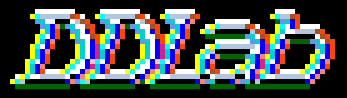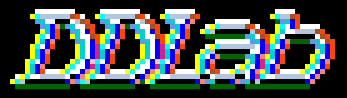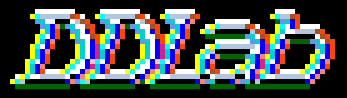 Discrete Dynamics Lab
Discrete Dynamics Lab
Accessing DDLab
|
This is part of chapter 3 (Accessing DDLab) of the new Manual,
with detailed instructions for downloading, unzipping,
unpacking, and running DDLab, for DOS, Unix, Linux, and Irix.
- Contents
Latest Version
For the latest version of DDLab and documentation check one of
one of the following web sites,
|

|
Versions of DDLab
The compiled versions of DDLab for
Unix, Linux, Irix and DOS, and the Manual, can to be found at one of the
following download sites:
The current and older versions of DDLab and documentation are listed
below, where links are at the COGS, Univ. of Sussex.
Download by clicking on the files required, or try the alternative download
sites above. The older versions are only available at COGS.
May 2002 DDLab version 24, sub-directory
dd_2002_may.
Feb 1999 DDLab version 22, sub-directory
dd_1999_feb.
Sept 1997 DDLab version 21 sub-directory
dd_1997_sept
March 1996 DDLab version 20 sub-directory
dd_1996_march
July 1995 DDLab version 10 sub-directory
dd_1995_july
-
ddlab_10.zip DOS/PC, including documentation (unzip with PKUNZIP only).
The DDLab manual sub-directory
dd_manual
-
ddop2001.ps.gz: valid for DDLab version 23, July 2001,
PostScript format.
-
ddop2001.pdf: valid for DDLab version 23, July 2001,
- ddman_20.zip:
valid for DDLab version 20, March 1996,
Word for Windows format (unzip with PKUNZIP only).
There is also an html
version of this older manual here
FTP from the command line
DDLab files can be downloaded by anonymous ftp from...
- ftp://ftp.cogs.susx.ac.uk/pub/users/andywu/ ...at COGS
To do this from the command line,
first change to the directory where DDLab is to be installed,
then follow a typical FTP session as set out below,
ftp ftp.cogs.susx.ac.uk |
|
name: anonymous
| ... | enter "anonymous"
|
| password: | ... | your complete email address, the prompt
changes to ftp>
|
cd /pub/users/andywu/
|
|
ls | ... | to list the sub-directories
|
cd dd_2001_july | ...
| to change to a sub-directory, for example
|
ls | ... | to list the files
|
bin | ... | set for binary mode
|
get ddlab_linux_24.tar.gz | ...
| to get the required file, for example
|
cd ..
| ...
| (cd, space, dot dot), for a higher level directory
|
quit | ... | to quit FTP
|
DDLab Documentation
The new manual and DDLab version 23, both released in July 2001, correspond
exactly. The manual will be updated from time to time, check the DDlab web site
and the mailing list for update news.
The manual is available in the sub-directory
dd_manual
in the following formats,
-
ddop2001.ps.gz: this will unzip to give ddop2001.ps,
a PostScript file to b e read with GhostView.
-
ddop2001.pdf: a pdf file to be read with Acroread.
The old manual is still available in the file
ddman_20.zip
which will unzip (with PKUNZIP)
to ddman.doc, a Word for Windows
file. This un-illustrated reference manual is only valid for the
DDLab version 20, March 1996, and prior versions.
Unzipping and running - DOS
Place the .zip file in its own directory.
To uncommpress, use PKUNZIP. Information about PKUNZIP is here.
The latest DOS wersion of DDLab, ddlab_dos_24.tar.gz,
July 2001, can be unzipped with Winzip from Windows, or with gunzip and
tar -xvf from Unix/Linux.
Previous versions (.zip) were zipped with PKZIP and must be unzipped with
PKUNZIP. A net search will list sites that describe and provide PKZIP.
The DOS version will unzip giving a number of files, including,
- ddlab.exe the program (fpr example)
- dos4gw.exe the DOS extender, giving access to extended memory.
Keep all the files together in there own directory.
The default background is black for version 23, white for previous versions.
For best results DDLab should be run in pure DOS,
or in a full screen DOS window in Windows.
In a small DOS window only 640x480 resolution is allowed. To toggle between
a small DOS window and full screen, enter Alt + Enter.
To run the program, enter ddlabx23 at the DOS prompt
for a black background and 640x480 pixel resolution.
You can also add the following program parameters for a different
graphics setup (this can also be changed later).
- -w for black background (in previous versions -b for a black background.
- -m for 800x600 resolution (Feb 1999 and later versions only).
- -h for 1024x768 resolution.
For example, for a white background and 1024x768
enter ddlabx24 -w -h.
Unzipping and running - UNIX, Linux, Irix
Place the .tar.gz file in its own directory.
To unzip the .gz file, the unpack the .tar file,
follow the example below,
gunzip ddlab_linux.tar.gz ...to unzip the .gz file
tar -xvf ddlab_linux.tar.gz ...to unpack the .tar file
This will give a number of files, including the executable,
ddlabx24 (for example).
Keep these files in the same directory.
To run the program enter ddlabx24 & (or ./ddlabx24 & on
some Unix systems) , i.e. the name of the executable followed by
& (to retain control of the xterm window).
The default background is black for version 24, white for previous versions.
This can be changed with a program parameter,
-w for version 24, -bfor previous versions.
Unix library files
DDLab for Unix is compiled with ``static'' set,
so that missing library problems should not occur.
However, the libraries libx11 and libsunmath
do need to be in your system,
they usually are. If they are missing, they can be downloaded
from the file,
which will unzip and unpack
as described above to give the following files,
libX11.so.6.1
libsunmath.so.1
These files should be installed in
the same directory as DDLab.
Extra data files
These files, common to all platforms, contain data used by DDLab,
including samples of ``complex'' 1d CA rules which feature interacting
gliders, and should be in the same directory as the DDLab executable
file.\\
\begin{tabbing}
glider5.r_s ... about 62 complex k=5 rules.
glider6.r_s ... about 31 complex k=6 rules.
glider7.r_s ... about 31 complex k=7 rules.
five5ss.sta ... a sorted sample of 17680 k=5 rules.
six5ss.sta ... a sorted sample of 15425 k=6 rules.
sev5ss.sta ... a sorted sample of 14221 k=7 rules.
pento.eed ... the ``rpentomeno'' 2d pattern, to seed
interesting ``game-of-life'' dynamics.
Its a good idea to try the
Quick Start Examples for
a number of common functions to get the
flavour of DDLab before reading the detailed manual.
back to the start
back to the DDLab home page
Last modified: July 2003